Inside of your Google AdWords account, one of the most important factors to your success will be the keywords that you want to trigger your ads. Choosing the right keywords can make or break your results in which putting relevance first will always be your best bet. We usually like to start with small and highly targeted adgroups based on your priority keywords.
Now that the adgroups and keywords are all sorted out, we need to look at the different Keyword Matching options. Keyword matching is the option that Google uses to dictate when your ads will show up for users whose search queries align with your keywords. There are 3 main types of keyword matching which are Exact, Phrase and Broad. Google also did recently introduce a somewhat 4th option which would be Broad Modifier which is just a tweak on the Broad keyword match type, but we will save that for another post.
Ideally the 3 main options will dictate the amount of relevance for the search queries that trigger your ads. Let’s look at some examples below for the keyword in your account of ‘Blue Shoes’.
- Exact Match – If you choose to place your keyword of ‘Blue Shoes’ in your AdWords account under the match type of ‘Exact’, then your ads will ONLY be triggered when a person searches for ‘Blue Shoes’ and no other variations.
- Phrase Match – Opens up the amount of variations that will trigger you ads. For example, your ads would be triggered under ‘Phrase’ match type if a person searches for ‘Blue Shoes for Sale’ or ‘Nearby Blue Shoes Stores’.
- Broad Match – Now the most wide open match type is the ‘Broad’ match type which allows for the highest amount of impressions. Examples of searches that would trigger your ads could be ‘Blue and red Shoes’ or ‘Blue Dress Shoes’ or sometimes even variations as broad as ‘Blue Boots’.
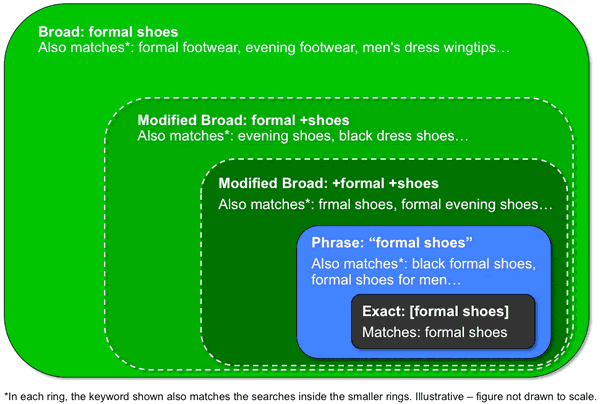
So looking at the 3 different match types you will notice that the number of impressions gets larger as you move towards the broad match type. Therefore, Exact match type would be highest for relevance and the Broad match type would be better for highest amount of impressions.
At TheSEMarket we like to use all 3 types of keyword matching with different bid amounts. The highest bids on Exact match for the most relevance and lower bids on the Broad match type to keep the less relevant traffic from getting out of hand.
There are many horror stories out there of people burning up their budget in AdWords clicks that when they actually look at the ‘search terms’ that sent the clicks to their site, they realize that broad match type keywords lead to much higher bounce rates and a lack of conversions.
If you would like us to help you out with our current AdWords account, or maybe a new account based on the types of keyword matching to use, don’t hesitate to contact us today!


![TheSEMarket RSS feed [Valid RSS]](https://www.thesemarket.com/wp-content/uploads/2015/01/valid-rss-rogers.png)
Leave a Reply